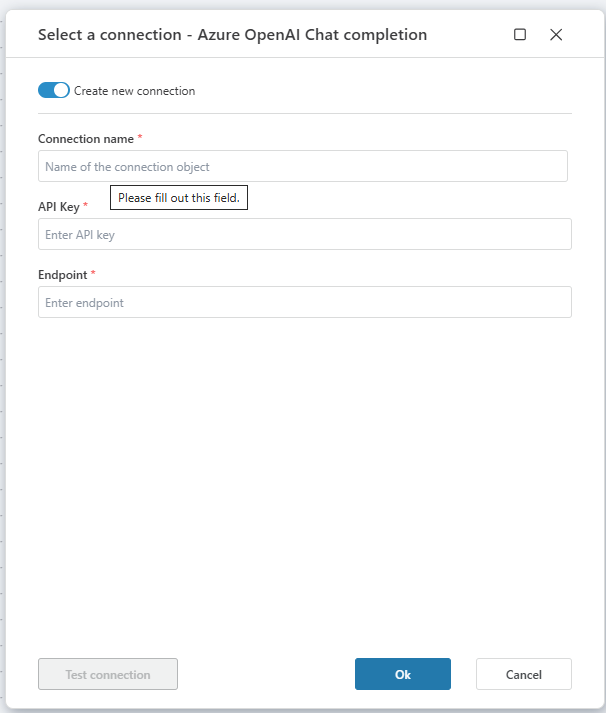Connecting to Azure OpenAI
Azure OpenAI connection allows users to interact with Azure OpenAI services by providing necessary authentication details.
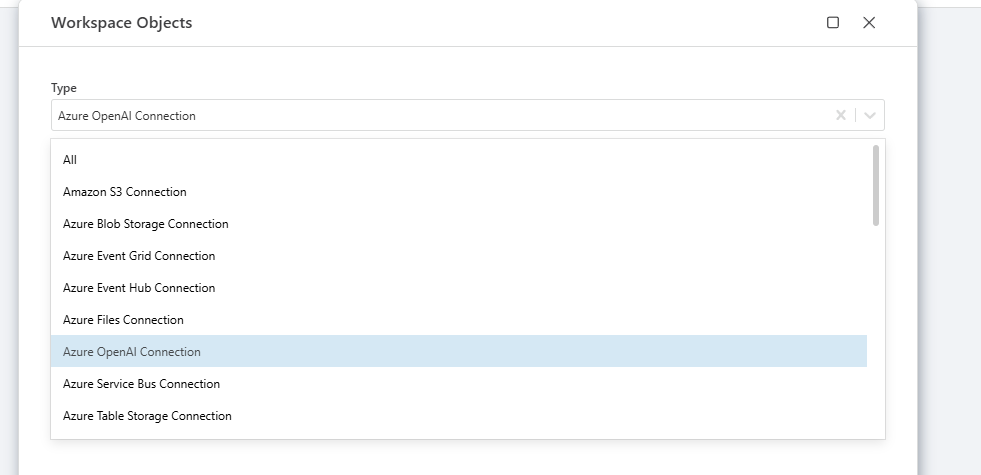
Connection Details
An Azure OpenAI connection consists of the following fields:
| Field | Description |
|---|---|
| Name | Name of the connection. |
| API Key | The API key used for authentication. |
| Endpoint | The endpoint URL for the Azure OpenAI instance. |
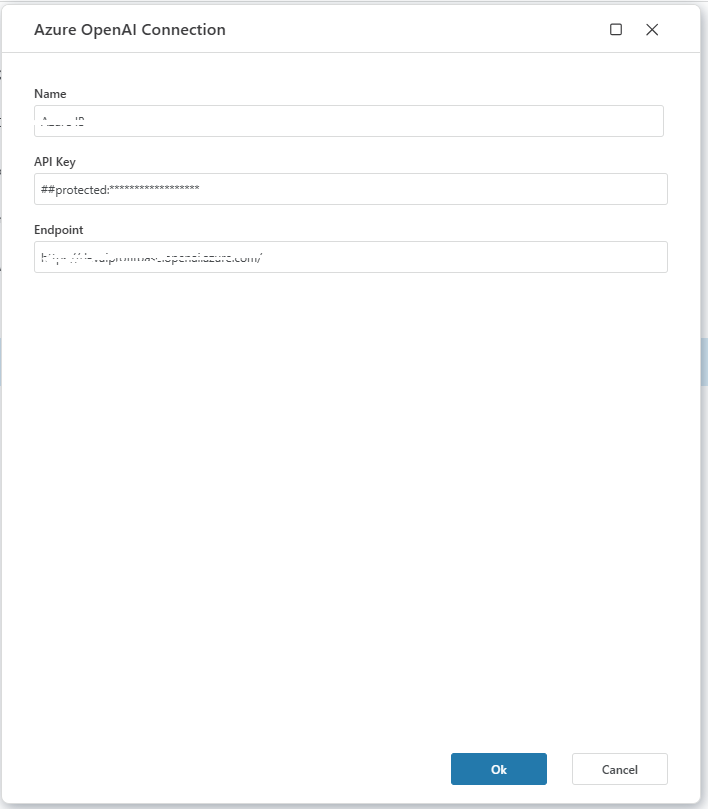
Creating a New Connection
To add an Azure OpenAI action, select an existing connection or create a new one. Follow these steps:
- Select Connection in the property panel.
- Click on Create New Connection or select an existing one.
- For new connection, fill in the required fields:
- Name: Enter a unique identifier for this connection.
- API Key: Provide the API key associated with your Azure OpenAI instance.
- Endpoint: Input the full URL of your OpenAI deployment (e.g.,
https://your-instance.openai.azure.com/).
- Click Test Connection to verify the setup.
- If successful, save the connection.