Get files info
Gets a list of information per file in an FTP/SFTP directory.
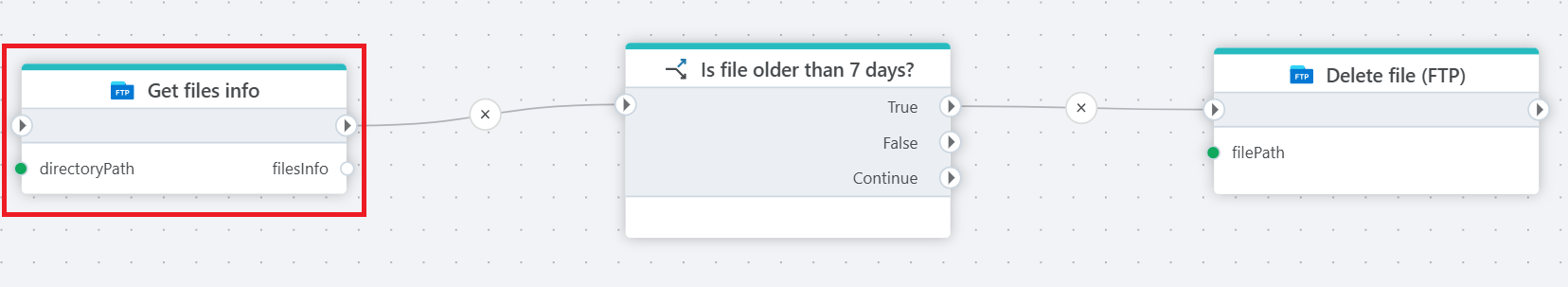
Example 
This flow uses Get files info to retrieve a list of information per file in an FTP/SFTP directory. It then loops through each file entry to check if it is older than 7 days, and deletes it from the server if the condition is met. This helps maintain available storage and ensures outdated files are regularly removed.
Properties
| Name | Type | Description |
|---|---|---|
| Title | Optional | The title of the action. |
| Connection | Required | Select a connection to the FTP or SFTP server where files are located. |
| Directory path | Optional | Select or enter the directory to download from. |
| Return variable name | Optional | Name of the variable. |
| Description | Optional | Additional notes or comments about the action or configuration. |
Returns
A FileInfo objects which contain the following properties:
| Property | Description |
|---|---|
| FileName | The name of the file. |
| FilePath | The full path to the file on the FTP server. |
| IsFolder | Indicates whether the item is a folder (true) or a file (false). |
| LastModified | The date and time the file was last modified. |
| Size | The size of the file in bytes. |