Get Sitemap
Gets the sitemap from a URL.
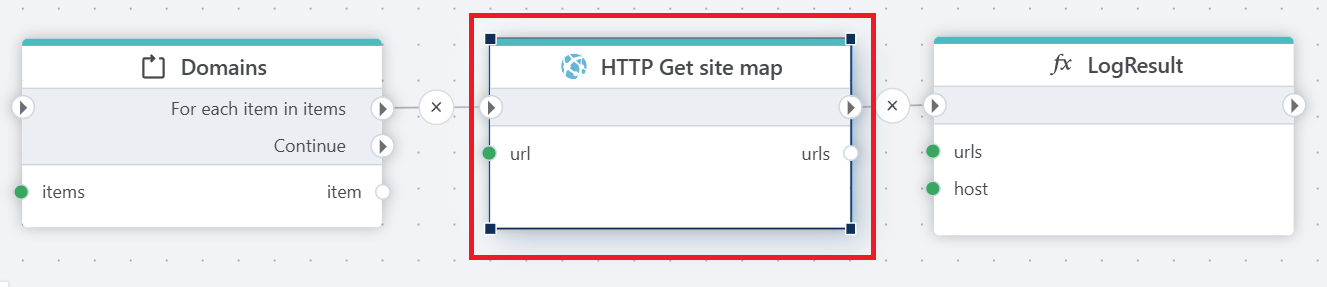
Example 
This flow retrieves a sitemap from a specified URL, validates its structure and content, and throws an exception if the validation fails. You will find a detailed description of this flow here.
Properties
| Name | Type | Description |
|---|---|---|
| Title | Optional | The name of the operation for retrieving the sitemap. Default: "Get sitemap". |
| Sitemap URL | Required | The URL of the sitemap to be fetched. The user needs to provide a value. If the provided URL does not contain or end with an XML file containing the sitemap (e.g., yourwebsite.com), "sitemap.xml" is automatically appended. If the URL ends with ".xml" (e.g., `yourwebsite.com/sitemap-file.xml), it is regarded as the sitemap. |
| Result variable name | Optional | The name of the variable where the retrieved sitemap will be stored. Default: "sitemap". |
| Description | Optional | A field for adding additional details about the operation. |
| Authentication | Optional | Specifies authentication details needed to access the sitemap, if applicable. |
Returns
List<SitemapEntry>
A list containing entries representing pages found in the sitemap.
SitemapEntry
SitemapEntry {
Url: string,
LastModified: DateTime,
ChangeFrequency: ChangeFrequency
}
ChangeFrequency
Defines how frequently the content at the URL is likely to change.
ChangeFrequency {
Always,
Hourly,
Daily,
Weekly,
Monthly,
Yearly,
Never
}
HTTP: Videos / Getting started
Generate a PDF file with tabular data
This video shows how to generate a PDF file with tabular data using the Adobe PDF Services API, and download the generated file from an InVision Workbook.
It uses the HTTP trigger and Return File HTTP Response actions to handle the request and return the file.