Create Workspace
Creates a Workspace in Microsoft Fabric. This action enables teams and organizations to automatically provision Workspaces on-demand without having to use the Fabric portal to create them manually. Read more.
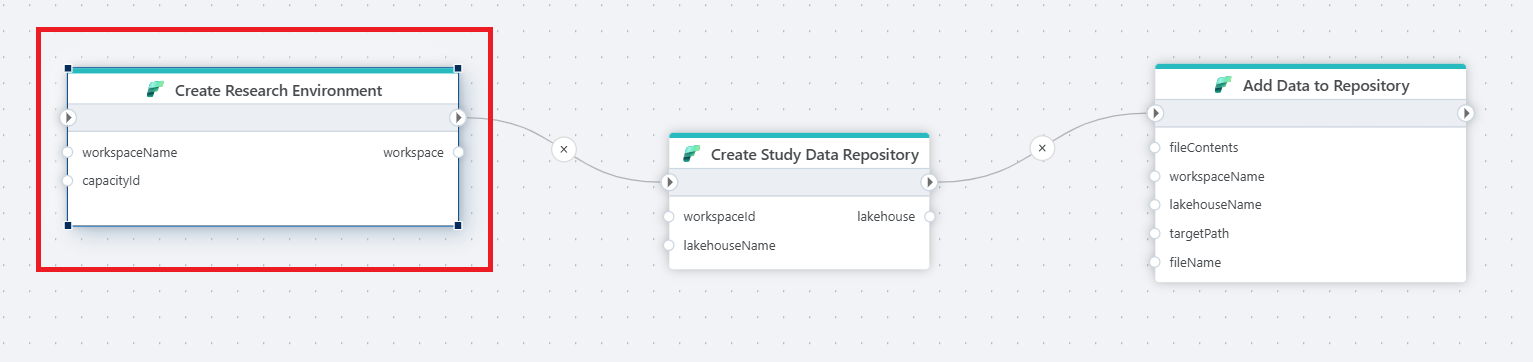
Properties
| Name | Type | Description |
|---|---|---|
| Connection | Required | The Microsoft Fabric Connection used to make an authenticated request to the Microsoft Fabric REST API. To create a Connection, please follow these steps. Make sure to choose an authentication method with required privileges. |
| Workspace Name | Required | Specifies the name of the workspace to be created or accessed. |
| Workspace Description | Optional | A brief description of the workspace's purpose or contents. |
| Capacity Id | Optional | Specifies the capacity ID for resource allocation, where capacities are dedicated resources in Microsoft Fabric that provide the necessary compute and storage power for efficient data and analytics processing. |
| Result Variable Name | Optional | The name of the variable in which the workspace result is stored. Default is workspace. |
| Description | Optional | An additional description of the environment or other relevant information. |
Returns
Returns a Workspace object.
Microsoft Fabric: Videos / Getting started
This section contains videos to help you get started quickly using Fabric in your Flow automations.
Deploy data pipeline to Fabric from GitHub
This video demonstrates how to deploy a data pipeline from GitHub to Fabric using Flow.