Load Lakehouse Table
Loads Lakehouse Table from a file or a folder containing multiple files.
Properties
| Name | Type | Description |
|---|---|---|
| Title | Optional | The title for the upload action to the Lakehouse. |
| Connection | Required | The Microsoft Fabric Connection used to make an authenticated request to the Microsoft Fabric REST API. To create a Connection, please follow these steps. Note! Make sure to choose an authentication method and user with the required priviliges. |
| Workspace Id | Required | Identifies the workspace where the Lakehouse is located. |
| Lakehouse Id | Required | Identifies the specific Lakehouse to load the table into. |
| Target table name | Required | The name of the target table where data will be loaded. |
| Load mode | Required | Defines how data should be loaded (overwrite or append to existing data). |
| Source path type: Specifies the source path type. Either "File" or "Folder". | ||
| Source path type | Required | Specifies the source path type, such as "File". |
| Source file format | Required | The format of the source file, e.g., CSV. |
| Source file path | Required | Path to the source file, specifying the location of the CSV file. |
| CSV settings | Optional | Configuration settings for CSV files, such as delimiters. |
| Result variable name | Optional | The variable name to store the result of the load operation. |
| Description | Optional | Additional information about the load operation. |
Returns
Returns the LakehouseTableInfo.
LakehouseTableInfo
| Name | Type | Description |
|---|---|---|
| Id | string | The id of the Lakehouse |
| DisplayName | string | The name of the Lakehouse |
| WorkspaceId | string | The id of the Workspace |
| Description | string | The description of the Lakehouse |
Csv settings dialog:
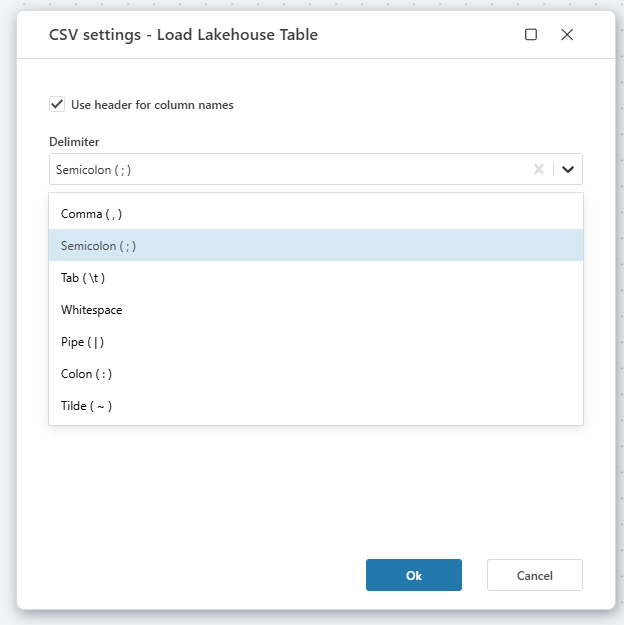
Folder selector:
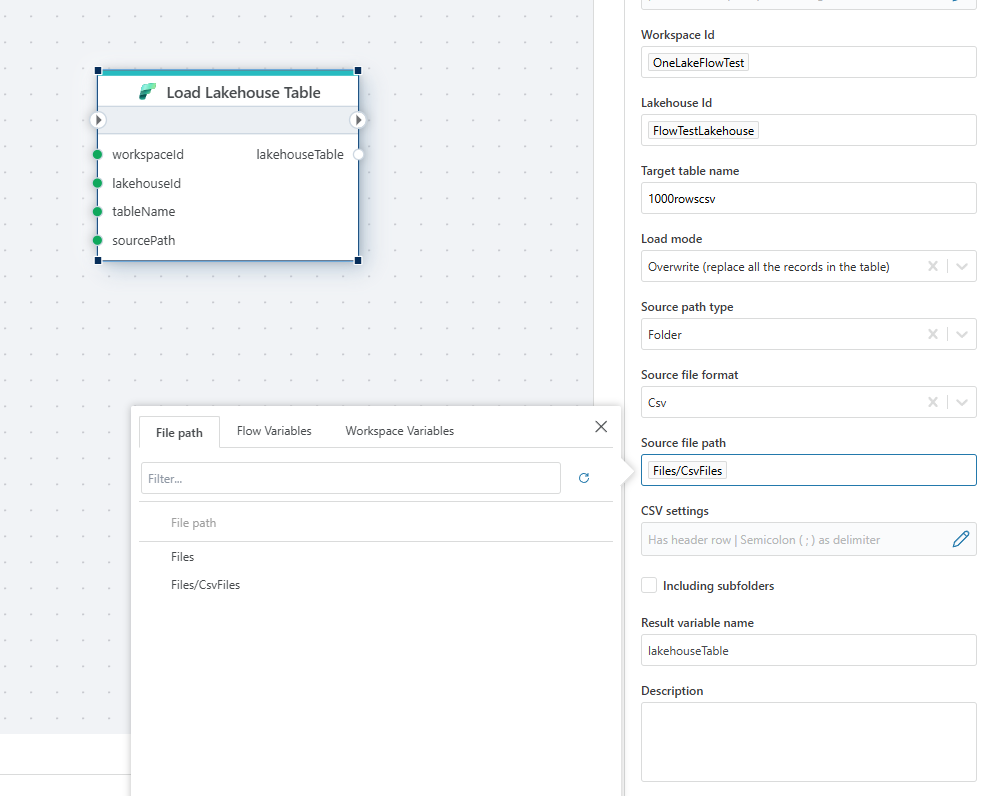
File selector:
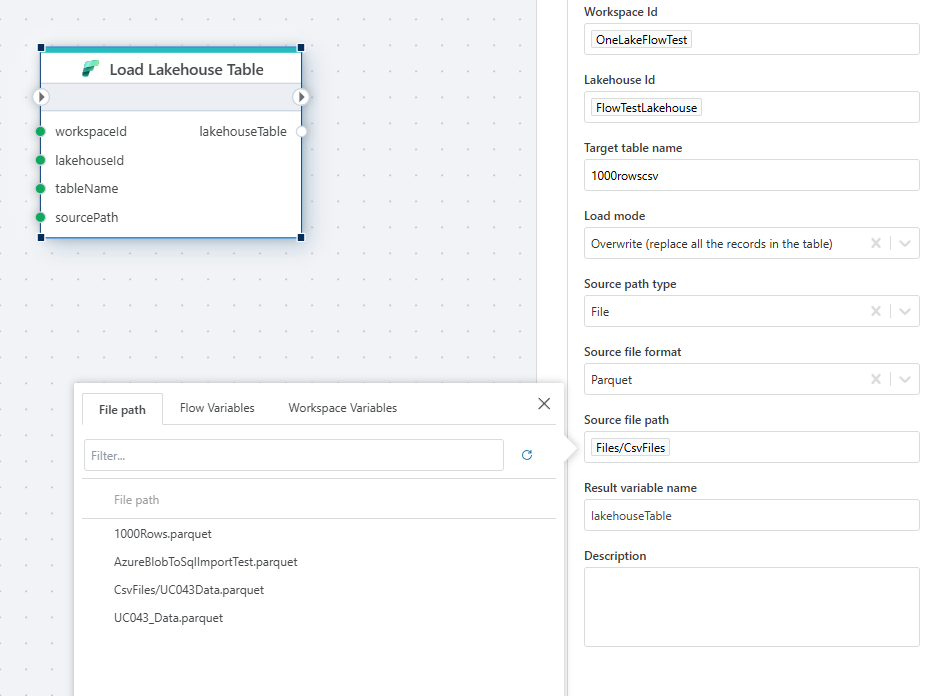
Microsoft Fabric: Videos / Getting started
This section contains videos to help you get started quickly using Fabric in your Flow automations.
Deploy data pipeline to Fabric from GitHub
This video demonstrates how to deploy a data pipeline from GitHub to Fabric using Flow.