Connecting to PowerOffice Go
To use PowerOffice Go actions in Profitbase Flow, you must either select an existing connection or create a new one.
The connection authorizes Flow to interact with the PowerOffice Go API on your behalf. It requires authentication credentials issued for your registered client application.
Connection properties
A PowerOffice Go connection consists of the following fields:
| Name | Description |
|---|---|
| Connection Name | A user-defined name for this connection. |
| Client Id | A unique identifier for your application registered with PowerOffice Go. |
| Client Secret | A confidential string used for authenticating your client app. |
| Subscription Key (optional) | Required if accessing APIs that need an additional API key. |
| Use PowerOffice Go test environment (optional) | If checked, the connection will use demo endpoints for testing. |
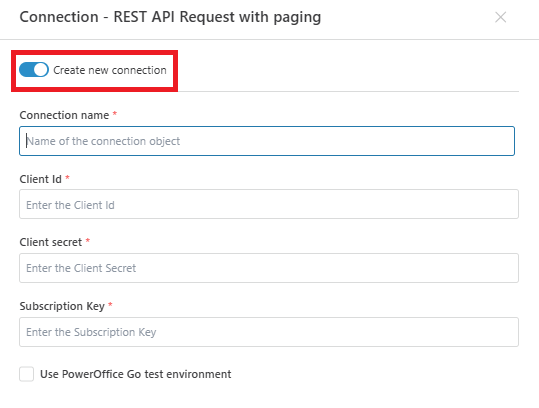
Note
A Dynamic Connection can be used to override this default connection during flow execution.
This is useful when connecting to different subscriptions programmatically or pulling credentials from external sources at runtime.