Execute Dataflow
Executes a Dataflow in an InVision Solution.
Important
InVision Dataflows will be deprecated in a future version of InVision. Use this action to gradually migrate business logic from InVision Dataflows to Flow. Avoid creating new Dataflows in InVision, and prefer using Flow instead.
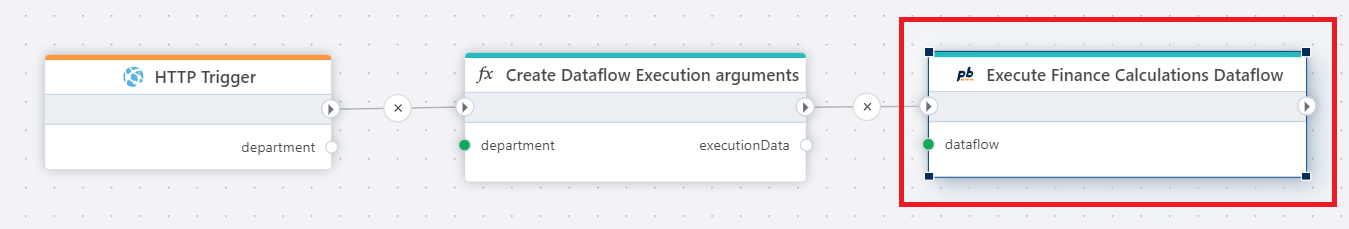
Properties
| Name | Type | Description |
|---|---|---|
| Title | Optional | A descriptive title for the action. |
| Connection | Required | InVision Connection. |
| Dataflow | Required | The ID of the Dataflow to run. |
| Execution arguments | Optional | Specifies the arguments passed to the Dataflow. The arguments must be specified as a JSON string as shown in the example below. |
| Description | Optional | Additional notes or comments that describe the action. |
Execution arguments
Specifies the format of the JSON string that can be used to specify arguments to a Dataflow.
{
"globalArguments": {
"arg1Name": "argValue",
"arg2Name": "argValue"
},
"activitiesExecutionData": [{
"activityName": "activity name",
"arguments": [{
"name": "arg name",
"value": "arg value"
}
]
}],
"dataContext": ""
}
To create the JSON string, use the Function action like shown below. It creates a JSON string providing arguments for the global variables department and refreshTables, and specifies the companyId required by the Dataflow activity named Run Update Script.
Example
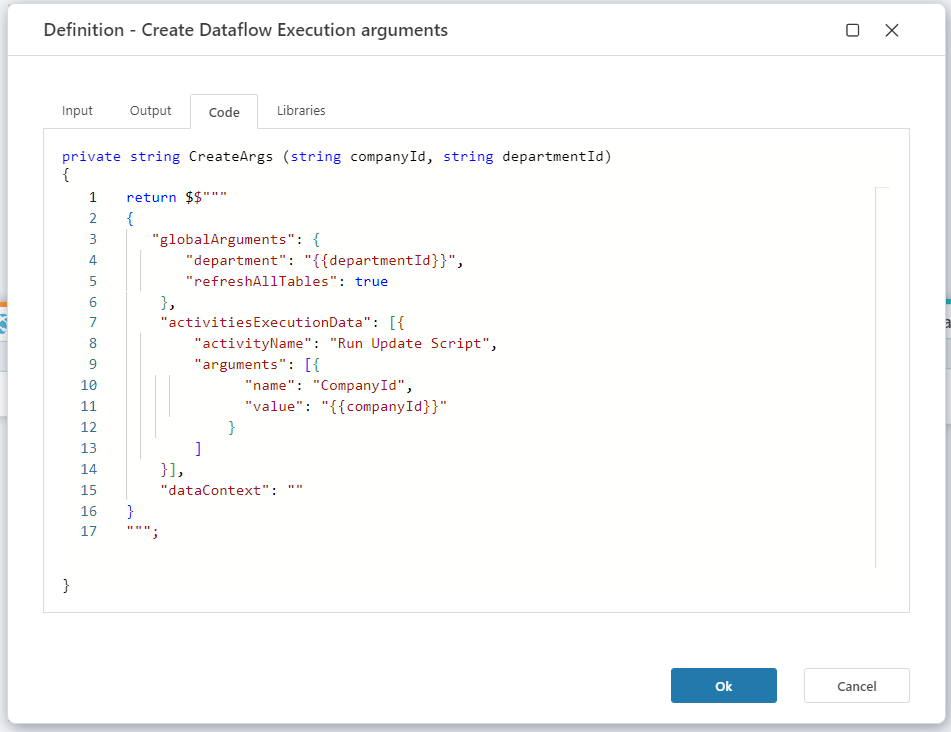
private string CreateArgs(string companyId, string departmentId)
{
return $$"""
{
"globalArguments": {
"department": "{{departmentId}}",
"refreshAllTables": true
},
"activitiesExecutionData": [{
"activityName": "Run Update Script",
"arguments": [{
"name": "CompanyId",
"value": "{{companyId}}"
}
]
}],
"dataContext": ""
}
""";
}