Connecting to Tripletex
To perform actions with Tripletex in Profitbase Flow, you need to configure a connection. You can either select an existing connection or create a new one at the action level.
This connection allows Flow to authenticate and interact with the Tripletex API on your behalf using consumer and employee tokens.
Connection properties
A Tripletex connection requires the following fields:
| Property | Description |
|---|---|
| Connection Name | A custom name for the connection object. |
| Consumer token | A token that authenticates the registered API consumer. |
| Employee token | A token that identifies the employee on whose behalf the API calls are made. |
| Default company Id (optional) | The ID of the company to use by default in requests. |
| Use Tripletex test environment (optional) | Enable this to use the Tripletex sandbox environment for testing. |
How to Create a Connection
- Add a Tripletex action to your Flow.
- In the Connection dropdown, click Create new connection.
- Fill in the required fields (tokens can be obtained from the Tripletex developer portal).
- (Optional) Check the test environment box for sandbox testing.
- Click OK to save the connection.
Screenshot
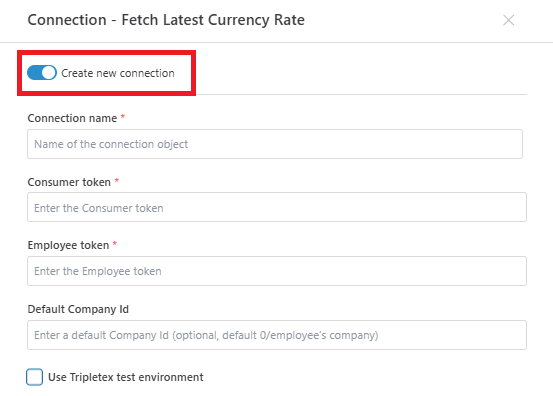
Dynamic Connection
A Dynamic Connection can override this default configuration at runtime.
Use this when credentials or company contexts are retrieved dynamically from other sources during flow execution.