Multi-Trigger
Allows creating a trigger that is called from different sources. The sources are: HTTP, Flow and Schedule.
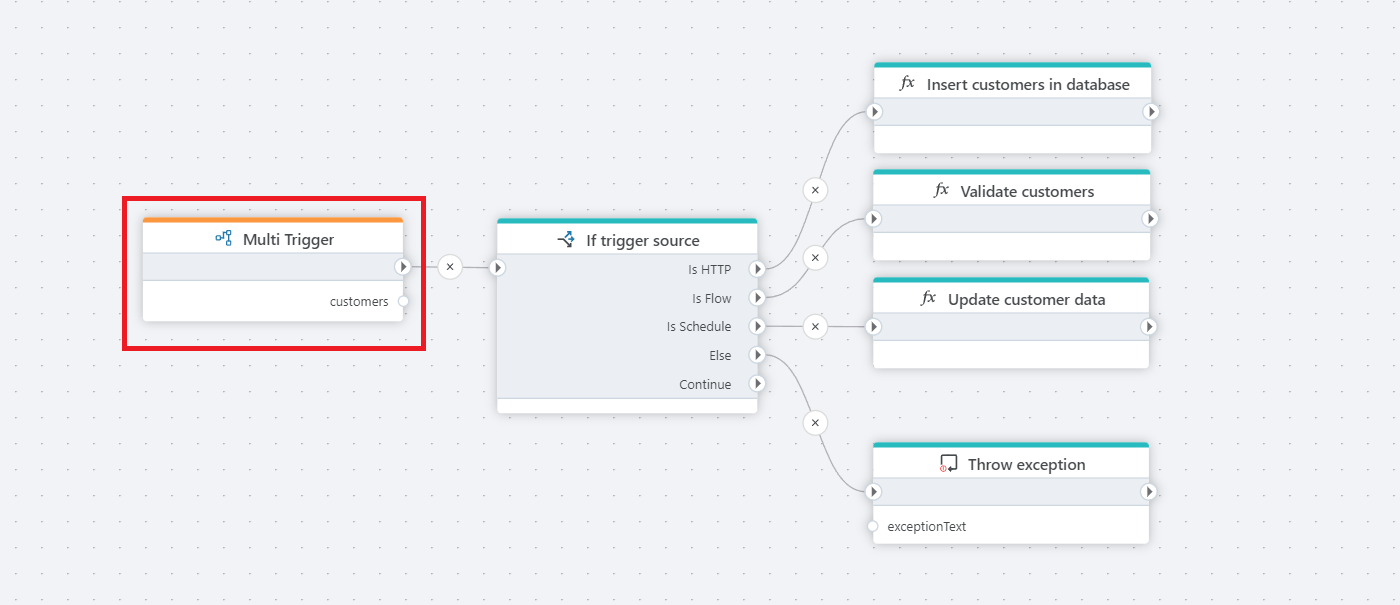
Example
This flow can be triggered from multiple sources (HTTP, another flow, or a scheduled event) and processes customer data depending on the trigger type. When triggered, it evaluates the source:
If the trigger is an HTTP request, the flow inserts new customers into the database.
If the trigger is from another flow, it validates the customer records.
If the trigger is a scheduled event, it updates existing customer data.
For all other cases, the flow throws an exception with a custom error message.
Properties
| Name | Type | Description |
|---|---|---|
| Title | Optional | A descriptive label for the trigger configuration. |
| Trigger Configurations | Required | Specifies the configurations included in the trigger. |
| Ouput variable name | Optional | Name of the variable where the trigger's output data will be stored. |
| Disabled | Optional | Boolean value indicating whether the trigger is disabled (true/false). |
| Description | Optional | Additional notes or comments about the trigger's purpose or configuration. |
Returns
The return type is TriggerOutput, which has the following properties:
| Name | Type | Description |
|---|---|---|
| TriggerName | String | Specifies the name of the trigger configuration that triggered the current run. |
| TriggerData | Object | Specifies the data related to the trigger configuration. |