Variables
Global variables
To define global variables, use the Variables popup in the Workbook menu and declare one or more variables using JavaScript. You can add as many variables as you want, but we recommend creating just a single variable named _state and assign an object to it. Then, use _state as the container to store all other state information in the Workbook when executing Workbook component actions.
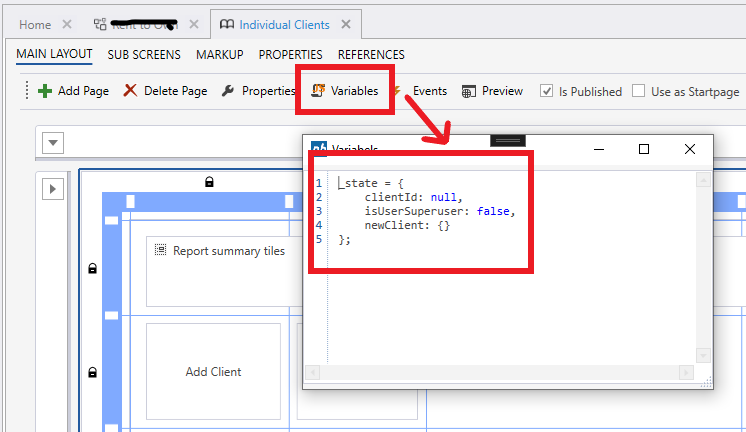
To access a variable _state, use
const myState = this.app.variables._state
// or using the legacy API:
const myState = this.appVariables._state
System Variables
The following variables are provided by the system, and available in all Workbook component actions.
| Name | Description |
|---|---|
| this.app.variables.SYS.CurrentUserName | Returns the user name of the currently logged-in user, for example leia@rebellion.com |
| this.app.variables.SYS.SYS_DataSetID | When the Workbook is under Workflow Control, returns the Data Set ID associated with the Workflow. |
| this.app.variables.SYS.SolutionId | Returns the Solution Id that the Workbook belongs to. |
| this.app.variables.SYS.WorkbookId | Returns the Id of the Workbook. |
| this.app.variables.SYS.WorkProcessVersionId | Returns the ID of the Work Process version that the Workbook belongs to. Returns undefined if the Workbook is not in a version. |
| this.app.variables.QSP.name | Returns the value of the query string parameter with the name 'name'. |
| -- Legacy API | |
| this.appVariables.SYS.CurrentUserName | Returns the user name of the currently logged-in user, for example leia@rebellion.com |
| this.appVariables.SYS.SYS_DataSetID | When the Workbook is under Workflow Control, returns the Data Set ID associated with the Workflow. |
| this.appVariables.SYS.SolutionId | Returns the Solution Id that the Workbook belongs to. |
| this.appVariables.SYS.WorkbookId | Returns the Id of the Workbook. |
| this.appVariables.QSP.name | Returns the value of the query string parameter with the name 'name'. |
Example
This example shows how to display the name of the current user in a Label.
To display a dynamically evaluated text in a Label, you need to apply using the SetText – function to the Text property of the Label.
JavaScript
// To display the name of the current user, add the following expression to the Text property of a Label.
SetText("The current user is " + this.app.variables.SYS.CurrentUserName);
Eaze
// To display the name of the current user, add the following expression to the Text property of a Label.
SetText("The current user is " + SYS.CurrentUserName);