Read Blob as stream
Reads the contents of an Azure Blob as a Stream. Prefer using streaming over Read Blob as byte array if possible. Streaming is generally faster and uses less memory, because streaming doesn't require loading the entire blob into memory before you can start working with the data.
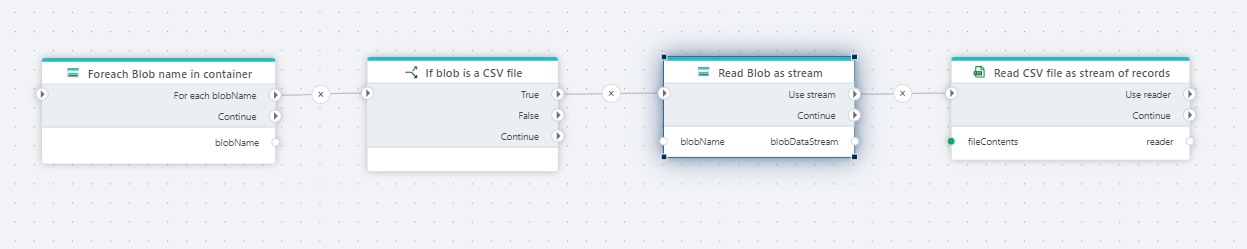
Example 
This flow iterates through blob files in Azure Blob Storage, checks if the content is inside a CSV file, reads the blob as a stream, and finally reads the CSV file as a stream of records. Used actions: Get Blob info, If and Read Blob as byte array.
Note
If you need to read the file multiple times, for example processing its contents and then sending the file somewhere else (such as to an archive), you MUST use the byte array option instead of streaming because the stream can only read once.
Once you have the blob contents, you must load it using a compatible action in order to make use of the data.
For example, a CSV file can be loaded using the Open CSV file as DataReader, Read CSV file as DataTable, or For each row in CSV file actions. Once loaded, you can start working with the data in the CSV file.
Caution
Trying to load a Stream using an incompatible action will fail.
Properties
| Name | Type | Description |
|---|---|---|
| Connection | Required | The Azure Blob container connection. The currently supported options are SAS URI and Connection string + container name. |
| Dynamic connection | Optional | A connection dynamically created using the Create Azure Blob container connection action. |
| Blob name prefix | Optional | To filter the list of blobs, specify a string for the prefix parameter. Note! The prefix is case sensitive. |
| Result variable name | Required | The name of the Flow variable that contains the list of the blob names. |
Returns
Azure Blob Storage: Videos / Getting started
This section contains videos to help you get started quickly working with Azure Blob Storage using Flow.
Dump CSV file from Azure Blob container to Azure SQL table
This video demonstrates how to import all records from a CSV file in Azure Blob Storage into an Azure SQL table.
In the demo, no data import options (such as data type conversion, number or date formatting) are specified, meaning the data is imported as raw text.