Flow example
This flow retrieves a sitemap from a specified URL, validates its structure and content, and throws an exception if the validation fails.
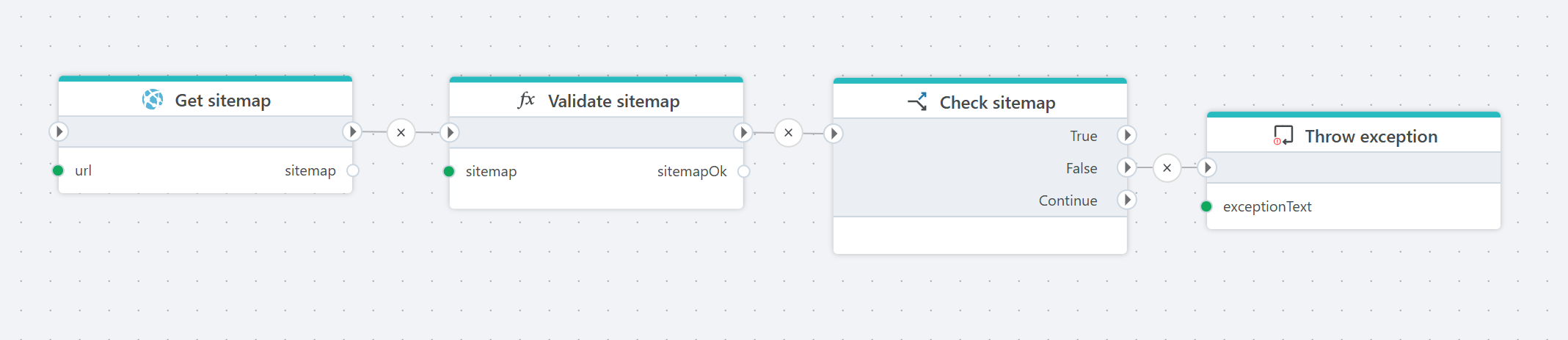
Step by step
This flow is designed to automatically verify the integrity and completeness of a website’s sitemap and alert the user if it doesn’t meet defined criteria.
The flow consists of four main actions:
- Get sitemap – Downloads the sitemap from the provided URL (in this case, https://docs.profitbase.com) and outputs it as the variable sitemap.
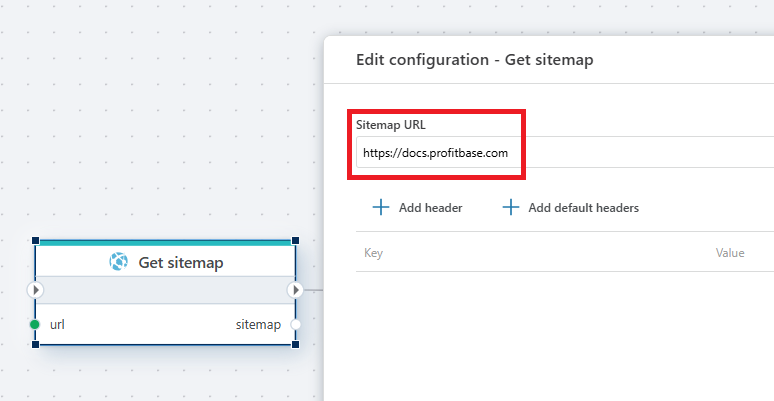
- Validate sitemap
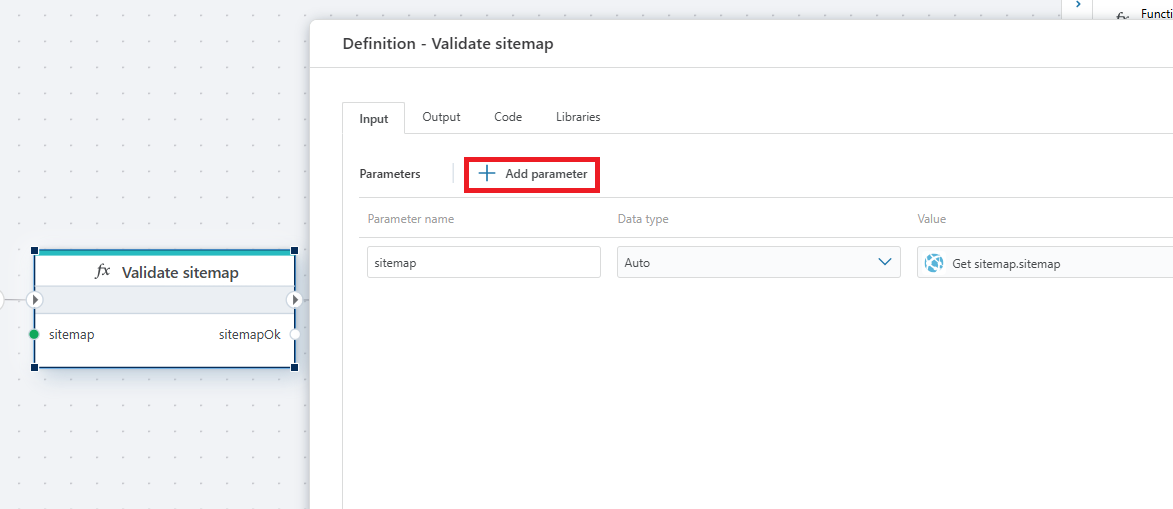
The result of this validation is returned as a boolean variable sitemapOk.
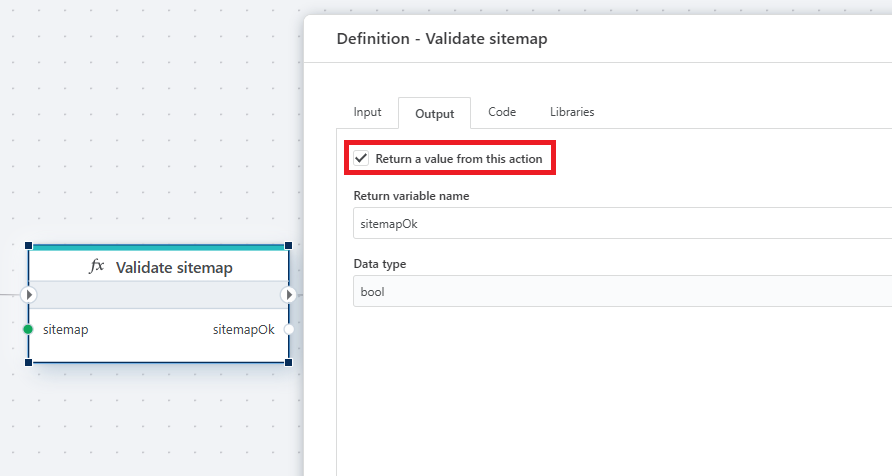
A custom function that checks the sitemap’s content. It verifies that:
- It includes a URL ending with cfo-platform/data-platform/overview.html (the expected first URL),
- It includes a URL ending with flow/changelog.html (the expected last URL),
- The sitemap contains more than 100 entries.
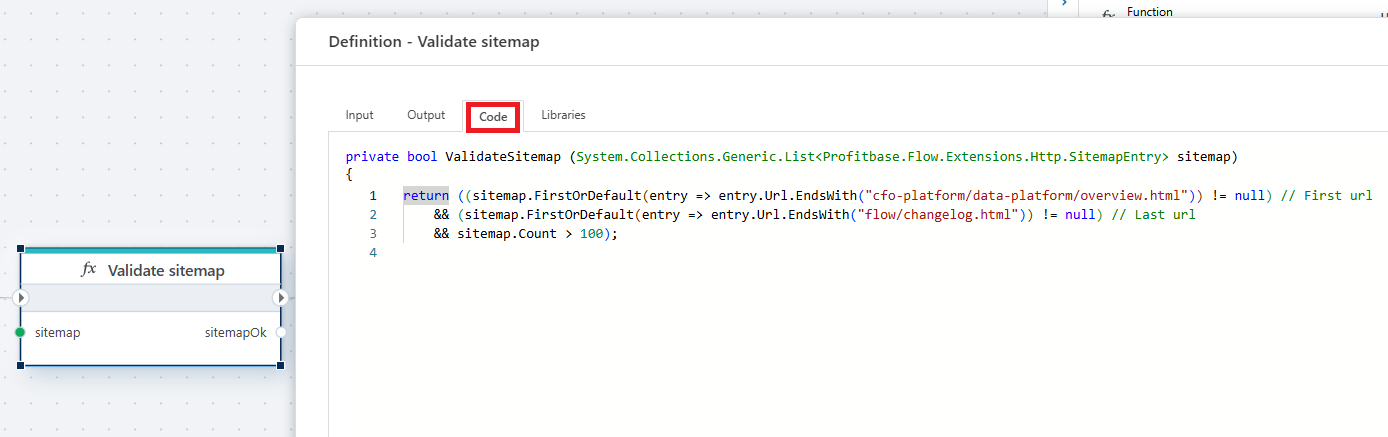
- Check sitemap – Evaluates whether sitemapOk is true. If so, the flow continues. If false, it triggers an exception.
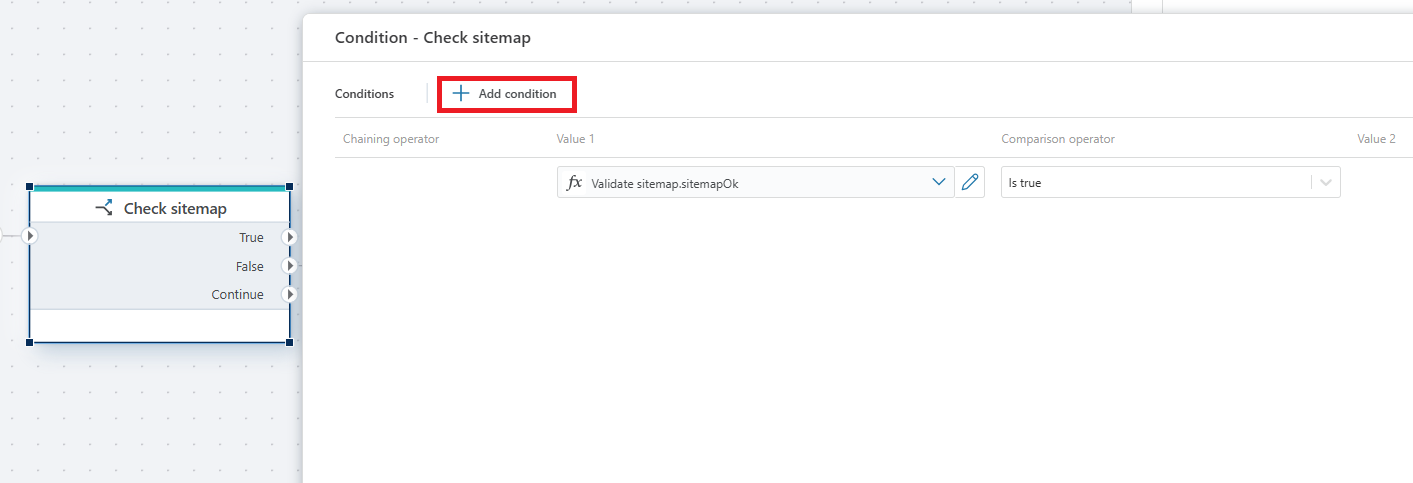
- Throw exception – If the sitemap validation fails, this action raises an error with the message “Sitemap validation failed.”
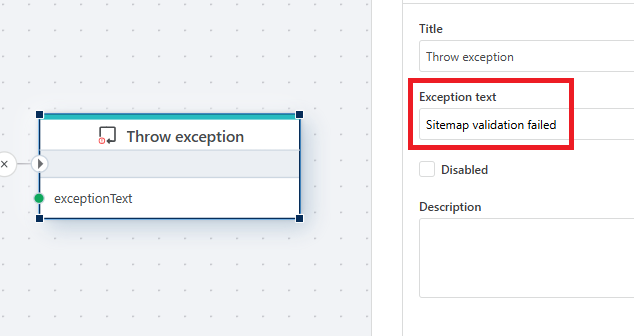
Go back to Function, Get Sitemap or If documentation.