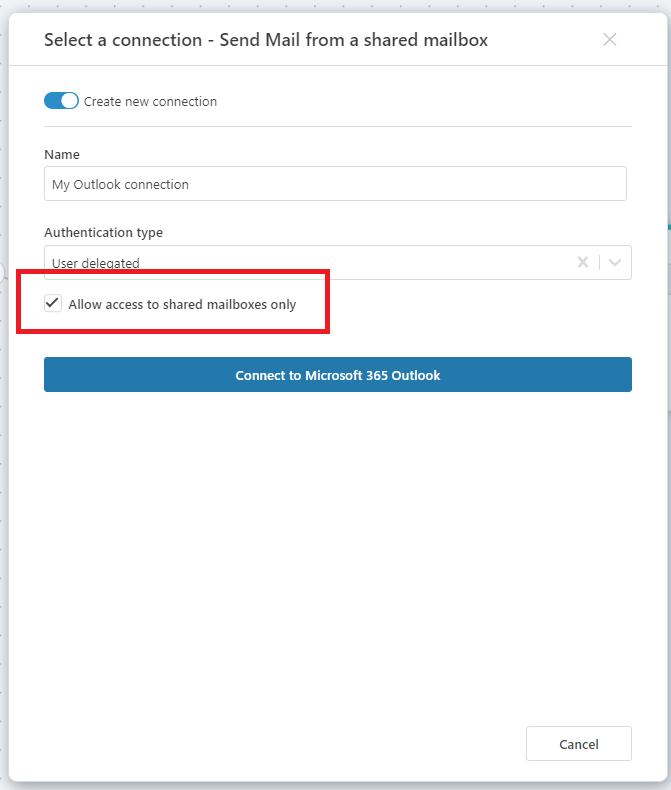Microsoft 365 Outlook Connection
To perform actions such as sending emails, reading inbox content, or triggering flows based on incoming messages using Profitbase Flow, you need to establish a connection to your Microsoft 365 Outlook account.
Creating a New Outlook Connection
You can create an Outlook connection by selecting the Connection property in the property panel of an Outlook action in Flow.
When creating the connection, you will be prompted to sign in with your Microsoft 365 credentials and decide the scope of mailbox access.
By signing in, you authorize Profitbase Flow to access Microsoft Outlook on your behalf using delegated permissions.
Connection Scope Options
You must choose whether Flow should have access to:
- All mailboxes you have access to (including your personal mailbox), or
- Only shared mailboxes that your account has access to
Allow access to all mailboxes (personal and shared)
If you leave the "Allow access to shared mailboxes only" option unchecked, Flow will be able to:
- Access your personal inbox
- Access all shared mailboxes your user account has access to
- Send, receive, and manage emails across all available mailboxes
Allow access to shared mailboxes only
If you check the "Allow access to shared mailboxes only" option, Flow will:
- Authenticate with your user account
- Limit actions (read/send emails, etc.) to shared mailboxes only
- Exclude personal inbox access
Best practice for shared environments
If you're working in a Workspace shared with other users, it is recommended to:
- Grant access to shared mailboxes only, or
- Use a dedicated service account for Outlook actions