Send email from shared mailbox
Sends an email from a shared mailbox using Microsoft 365 Outlook.
Use this action to send emails from a shared Microsoft 365 Outlook mailbox. If you don't already have one, you need to first create a Microsoft 365 Outlook connection by logging on with an account having access to the shared mailbox.
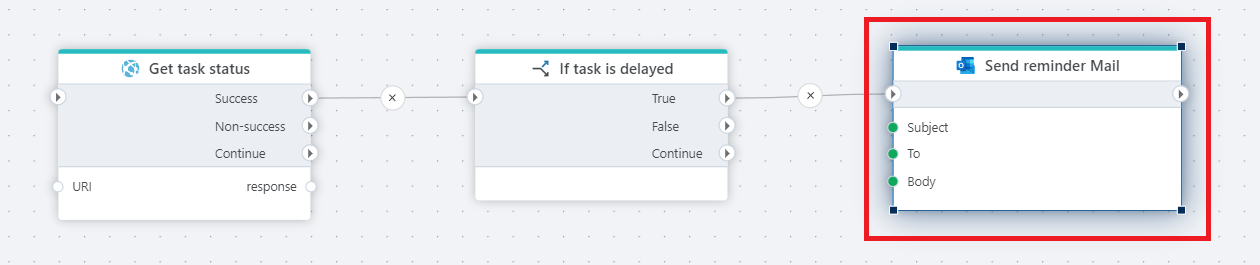
Properties
| Name | Type | Description |
|---|---|---|
| Connection | Required | A Microsoft 365 Outlook connection with access to the shared email account specified in From email. |
| From email | Required | The shared email account to use as the sender account, for example support@corp.com. |
| To | Optional | The email address of the primary recipient. Use semicolon to specify multiple recipients (user1@corp.com; user2@corp.com). |
| Cc | Optional | CC recipient(s). Use semicolon to specify multiple recipients (user1@corp.com; user2@corp.com). |
| Bcc | Optional | BCC recpient(s). semicolon to specify multiple recipients (user1@corp.com; user2@corp.com). |
| Subject | Optional | The email subject. |
| Message | Optional | The email message. |
| Attachments | Optional | Any attachments to include in the email. |
Note
At least one recipient (To, Cc or Bcc) must be specified.
Microsoft 365 Outlook: Videos / Getting started
Send email with Microsoft 365 Outlook
This video shows how to export data to an Excel file, and send it as an email attachment using Microsoft 365 Outlook.