Upload file to OneDrive
Uploads a file to a OneDrive folder.
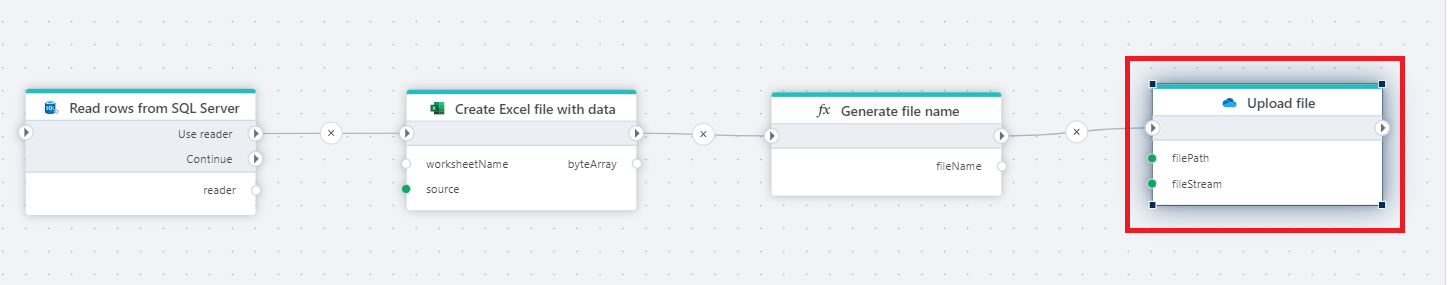
Example 
This flow reads data from SQL Server, generates an Excel file from the retrieved rows, creates a dynamic file name, and uploads the resulting file to a specified OneDrive folder.
Note
This action only support uploading files up to 4MB in size. Read more here
Properties
| Name | Type | Description |
|---|---|---|
| Connection | Required | The connection to the OneDrive account. Setting up a connection requires a Microsoft Work or School account. |
| File path | Required | The path to where the file should be uploaded, and the name of the file, for example MyFolder/MyFile.xlsx. Note that you can combine variables and predefined values to construct this value. |
| File data | Required | The file data to upload. This must be a Stream or byte array. Examples of actions that return a Stream or byte array are Export to Excel as byte array |
| Conflict behavior | Required | Defines what should happen if a file with the same name already exists. |
Returns
OneDriveItem that represents the uploaded file if the operation succeeds.