Search vectors
Performs a vector search agains a SQL Server / Azure SQL database and returns an IVectorSearchResult object that can be passed to a Chat completion action.
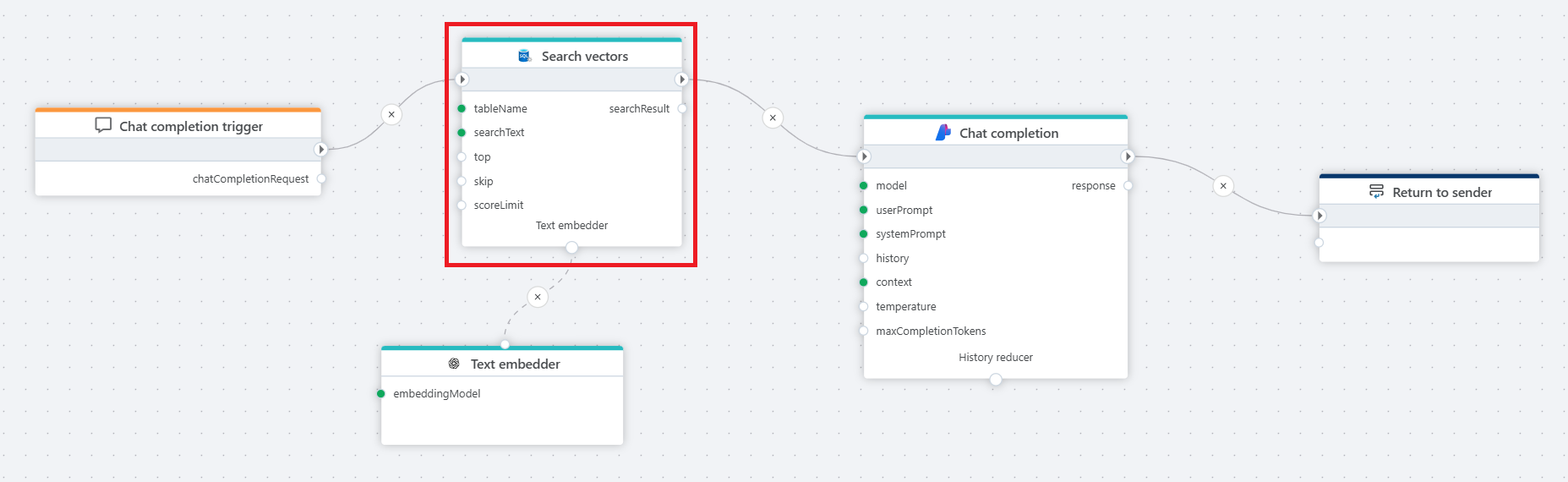
Example 
This flow processes a user's chat question by first receiving it through a Chat completion trigger, then converting it into a vector using a text embedder, performing a Vector search in an SQL database for relevant context, and finally passing the user input and retrieved context to an Azure AI Chat completion action, which generates a response that is returned to the client via the Return node.
Properties
| Name | Type | Description |
|---|---|---|
| Title | Optional | The title or name of the action. |
| Connection | Required | The SQL Server database connection that will be used for the vector search. |
| Table | Required | The name of the table where the vector search will be performed. |
| Search text | Required | The input text string used to perform the vector search; can be provided dynamically. |
| Record definition | Required | The definition of columns used in the vector search. Note: The vector column is not returned. See example below. |
| Filter | Optional | A filter expression to narrow down the records (e.g., category = blue). |
| Top | Optional | The maximum number of top results to return. |
| Skip | Optional | The number of top results to skip (default: 0). |
| Distance function | Optional | The method for calculating vector similarity, e.g., Cosine Distance (default). |
| Score limit (0–2) | Optional | A threshold value that filters results based on similarity score (lower = more similar). |
| Prompt template | Optional | The prompt template controls the output format for your search results. The system replaces placeholders, such as @[fieldName], with the corresponding data from your vector search fields. See example below. |
| Search result variable name | Optional | The name of the variable to store results, e.g. searchResult. |
| Command timeout (seconds) | Optional | The timeout duration for the SQL command (in seconds). |
| Description | Optional | Additional notes or metadata for the action. |
Returns
The Search vectors action returns an IVectorSearchResult object that can be passed to the Chat completion Context property.
Record definition
You are required to specify the key, content and vector columns as Field definitions. 
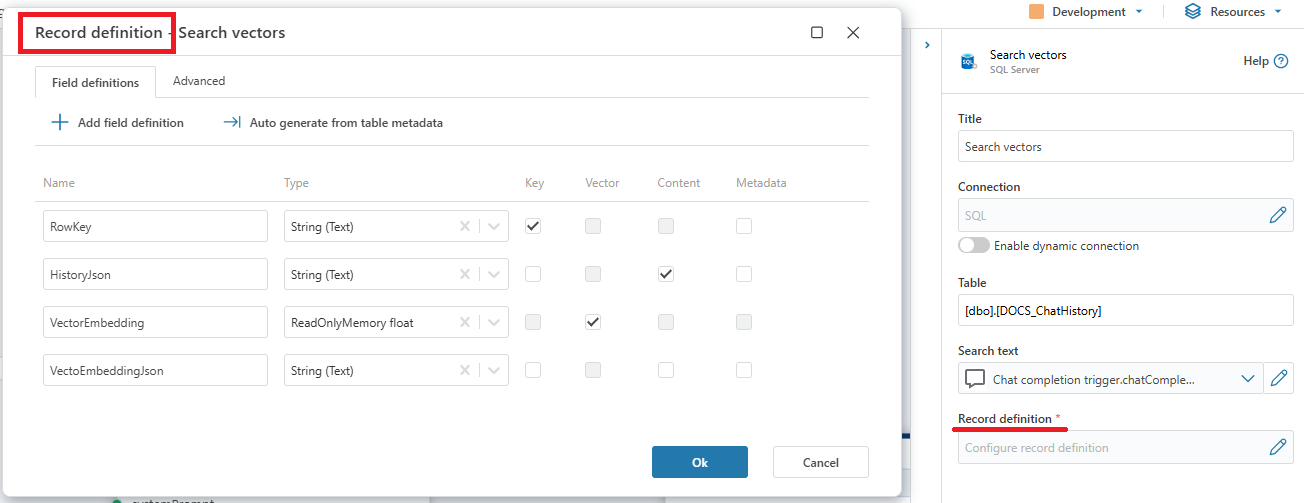
Prompt template
The prompt template allows you to customize the format of the output from your vector search. This is useful for structuring the search results in a way that is most useful for your application. You can use placeholders in the format @[fieldName] to include specific data from your search results. The system will replace these placeholders with the actual values from the corresponding fields in the search results.
Example 
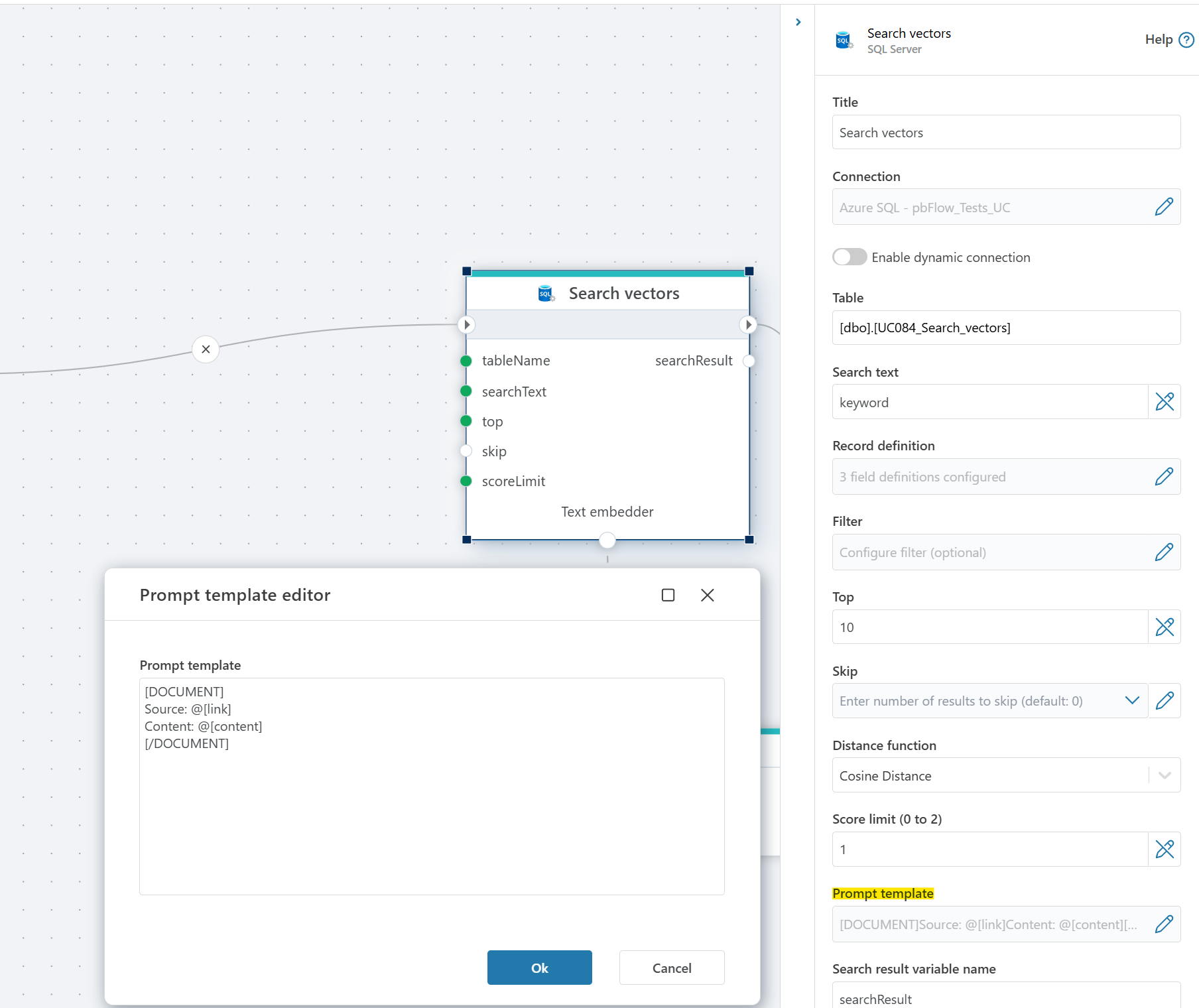
SQL Server: Videos / Getting started
This section contains videos to help you get started quickly working with Azure SQL / SQL Server using Flow.
Dump CSV file from Azure Blob container to Azure SQL table
This video demonstrates how to import all records from a CSV file into an Azure SQL table.
In the demo, no data import options (such as data type conversion, number or date formatting) are specified, meaning the data is imported as raw text.