Rest API Request
Use Tripletex REST APIs to read or write data.
The Tripletex REST API Request action allows you to interact with Tripletex APIs to read or write data. You can retrieve information like customers, projects, or invoices, or update records in the Tripletex system using HTTP methods (GET, POST, PUT, DELETE, etc.).
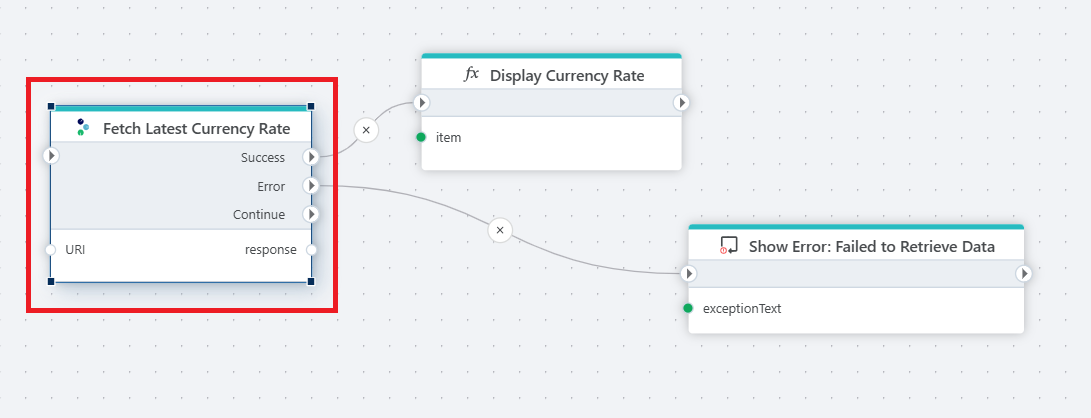
Properties
| Name | Type | Description |
|---|---|---|
| Title | Optional | The title or name of the request. |
| Connection | Required | The Tripletex Connection used to make an authenticated request to Tripletex REST API. |
| Dynamic connection | Optional | Use this option if you need to use a connection created by the Create Connection action. |
| Configuration | Required | Specifies the HTTP request to the Tripletex API, including the HTTP method, URL, parameters and return type. |
| Description | Optional | Additional notes or comments about the action or configuration. |
Returns
The response from a Tripletex API request can either be:
- A custom data type defined by the template, or
- The raw JSON response from the API.
To maximize compatibility and performance, we recommend using the HttpResponse<T> type. This provides:
- The raw response body.
- Additional details such as the HTTP status code and any errors.
For further processing, store the raw JSON response in a database or file storage, and use data transformation tools to convert it into the required format.
Configuration
Defining a REST API Request
To define a request to the Tripletex REST API, you can start from a template, or define it manually:
Method: Choose the appropriate HTTP method for your request:
GET: Retrieve data from Tripletex (e.g., list customers or projects).POST: Create new records (e.g., add a new invoice).PUT: Update existing records (e.g., modify customer details).DELETE: Remove records (e.g., delete a project).
URI: Specify the endpoint for your request. For example:
customer: To manage customers.project: To work with projects.invoice: To handle invoices.
Headers:
- Authentication is automatically set up from the connection settings.
Parameters: Add query or body parameters as required by the endpoint. Use variables or fixed values based on your workflow.
Response Type: Use the default
HttpResponse<string>to work with raw JSON data. For large datasets, this approach is recommended to reduce memory usage and improve performance.
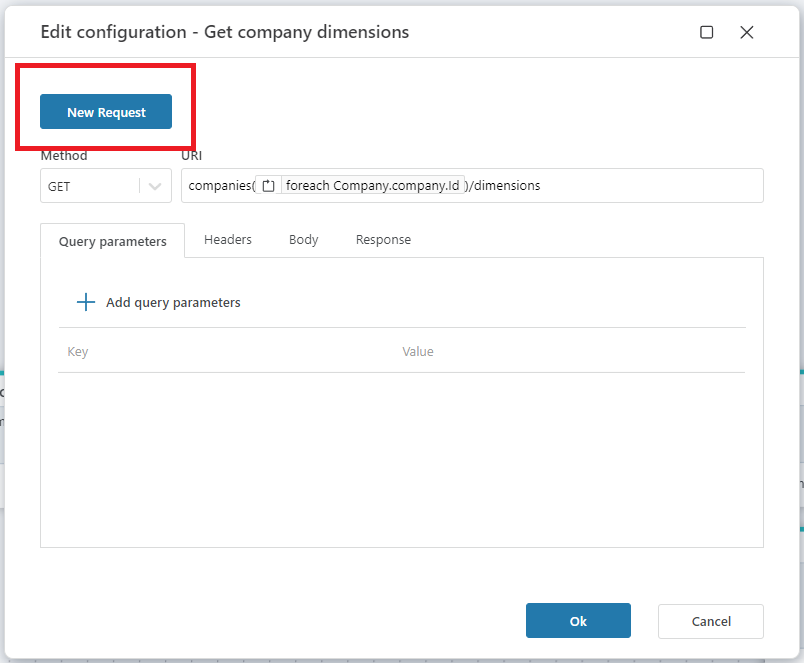
Error handling
If the response from the PowerOffice Go request is of type HttpResponse<T>, the response object includes an IsSuccess property. If IsSuccess is false, the response object will contain an ErrorContent property, which relays error messages from the API call or internally thrown exceptions.
For other response types or severe errors, the action will raise an error that could terminate the Flow unless the On Error port is connected or the action is wrapped in a Try-Catch block.
The On Error handler is triggered for each page error, allowing you to manage errors individually and prevent the Flow from automatically raising an error that might terminate the running process.
API Limits
Tripletex enforces rate limits to manage server load. If you exceed these limits, the API will return a 429 Too Many Requests error. The action has a built-in retry mechanism (three retries).
Best Practices for Handling API Limits:
- Implement additional retry mechanism.
- Optimize queries to fetch only necessary data.
- Monitor API usage to avoid hitting the limit during peak periods.
For more information, visit the Tripletex API documentation.
By following these guidelines, you can integrate with the Tripletex API efficiently and avoid common pitfalls.