Schedule trigger
Configures the Flow to be triggered on a schedule.
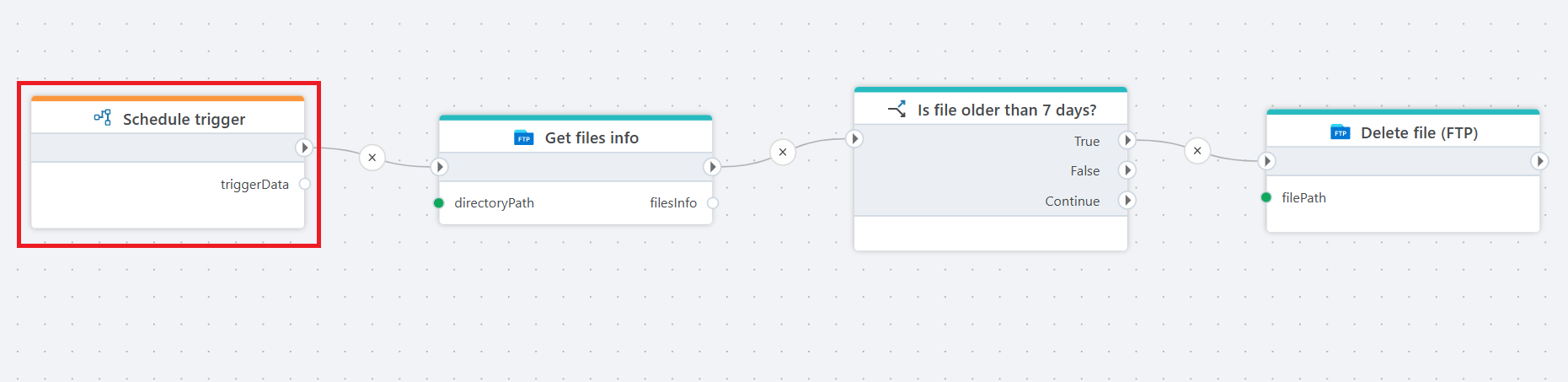
Example
This flow runs on a scheduled basis and performs automated file cleanup on an FTP server. At each scheduled interval, it retrieves a list of files from a specified directory, checks whether each file is older than 7 days, and deletes those that meet the condition. This helps keep the FTP directory tidy by automatically removing outdated files.
Properties
| Name | Type | Description |
|---|---|---|
| Title | ||
| Schedule | Required | Configure the frequency of the trigger. |
| Payload | Optional | Define available data when the flow starts. |
| Output data type | Optional | Select the datatype of the trigger output. |
| Output variable name | Optional | Name of the variable containing the data. |
| Disabled | Optional | Boolean value indicating whether the trigger is disabled (true/false). |
| Description | Optional | Additional notes or comments about the trigger's purpose or configuration. |
Returns
This trigger returns a single variable with the specified name and Output data type.
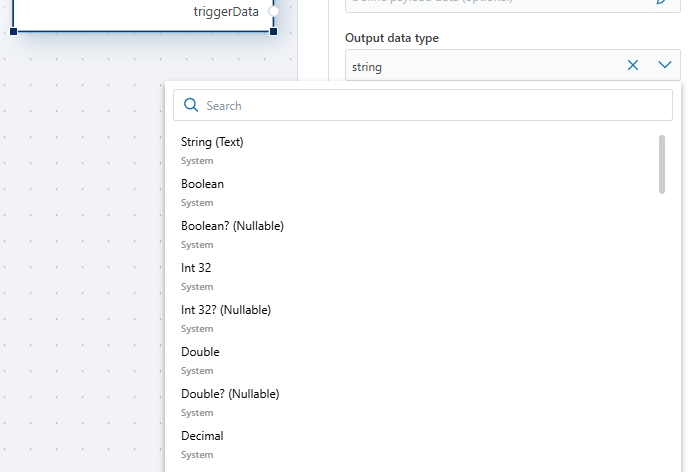
Step by step
- Add the Trigger.

- Choose the type of trigger from the library.

- Set up the properties.

