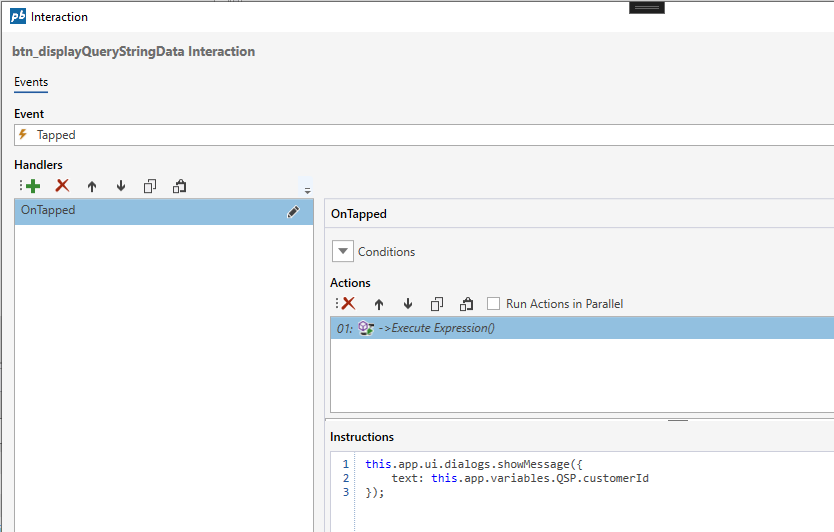Initializing From URL
Initializing from URL (query string)
A Workbook can be initialized from the url using parameters in the query string.
The values of the query string parameters can be accessed from the QSP object variable by name (see example below).
Example - Access query string parameters through variables
If the url of the Workbook is http://site/invision/workbooks/id?customer=customerA&amount=4500, two variables will be created:
| Name | Description |
|---|---|
| this.appVariables.QSP.customer | Contains the value customerA from the url. |
| this.appVariables.QSP.amount | Contains the value 4500 from the url. |
You can then use the variables in expressions, for example
this.app.ui.dialogs.showMessage({
text: this.app.variables.QSP.customerId
});