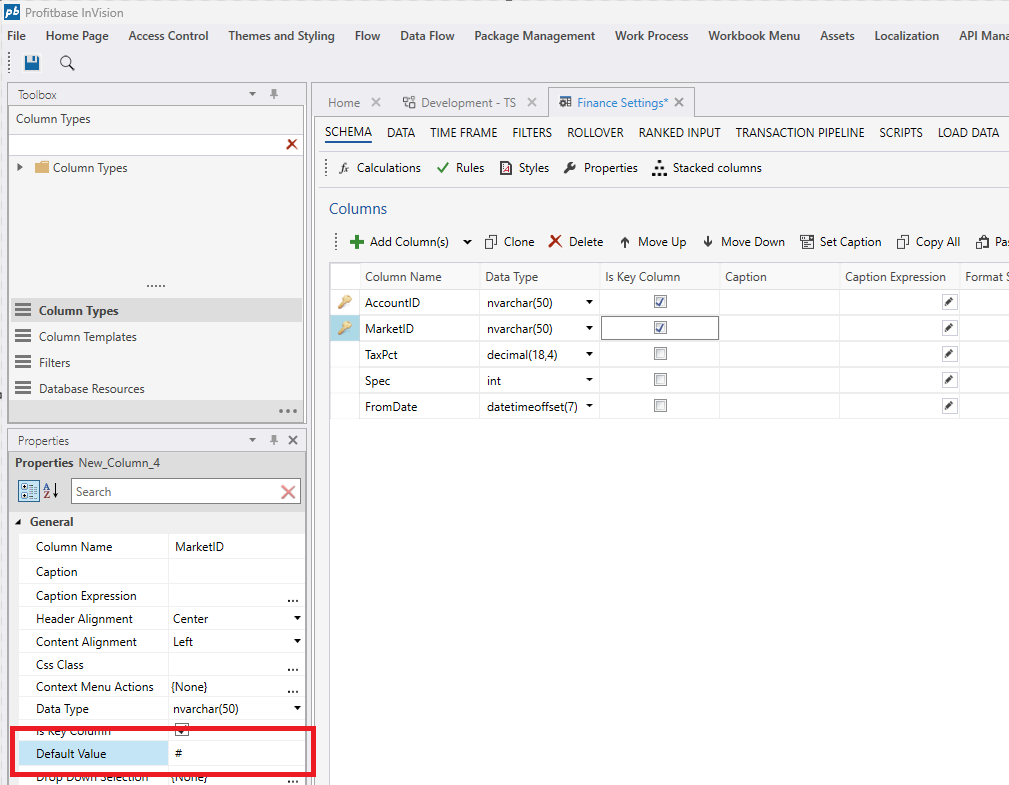Workbook Actions
Execute Expression
Executes one or more statements. Please refer to the API topic for further reading.
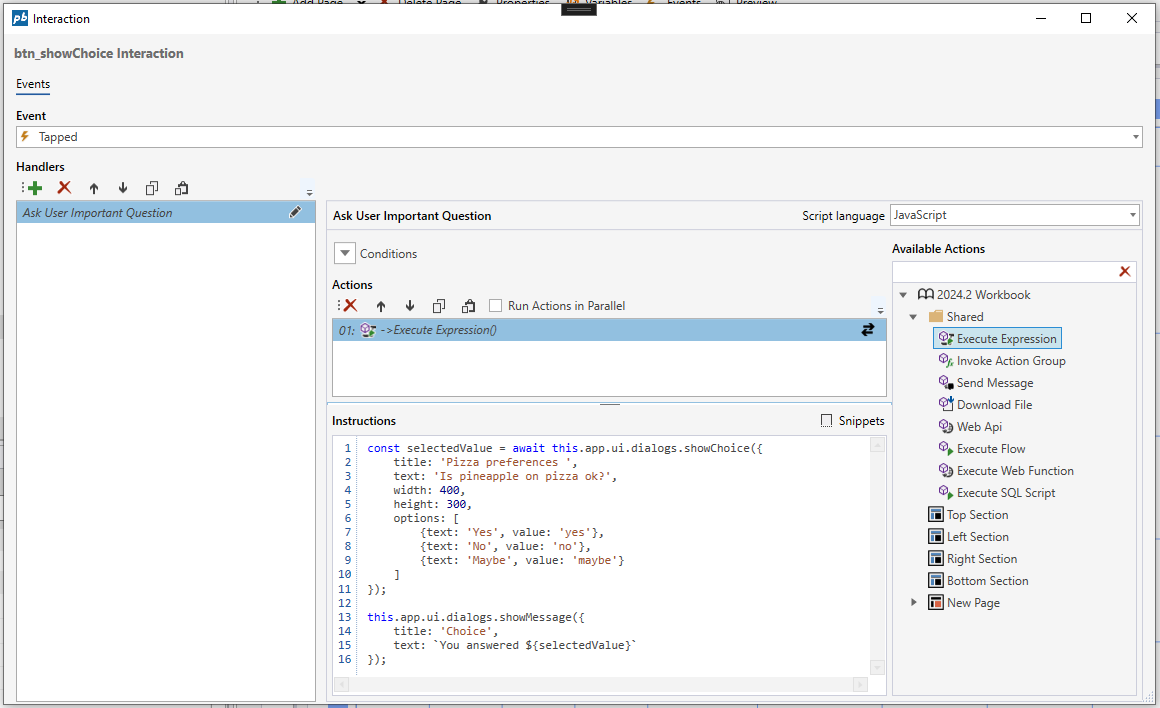
Send Message
Sends messages to other Workbooks.
Important
This API is being deprecated. Use the Message Hub API in an Execute Expression action instead.
Invoke Action Group
Invokes another Action Group. Configure the invocation using the ConfigureInvocation(…) function.
Web Api
Important
This API is being deprecated. Use the HTTP API in an Execute Expression action instead.
Invokes an HTTP request by calling one of the following methods in the expression:
HttpGet(url)
HttpPost(url, httpContent)
HttpPut(url, httpContent)
HttpPatch(url, httpContent)
HttpDelete(url)
Add headers by calling the AddHeader(name, value) method.
Download File
Important
This API is being deprecated. Use the HTTP API or Flow API in an Execute Expression action instead.
Downloads a file to the browser by calling one of the following methods in the expression:
SetSrc(url)
SetSrcIf(boolean expression, trueUrl, falseUrl)
Workbook actions and APIs to programmatically open and close sections
You can open and close Workbook sections (top, left and right) either programmatically or using Workbook component actions. This offers authors of highly dynamic Workbooks more flexibility in how to build user interfaces, by automatically showing or hiding sections of the UI based on choices made by the user – or the general state of the application.
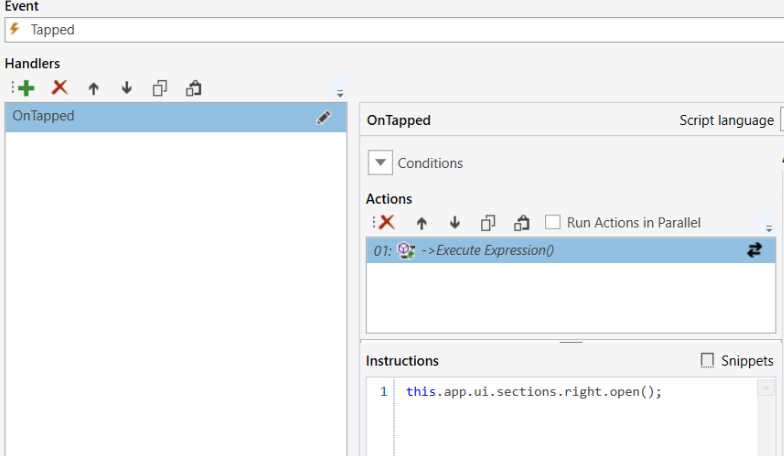
Default value property for new non-null columns
The Default value property is automatically applied when the schema of a table changes. This is useful when you add a new PK (or non-nullable) column to an existing table. The Default value can be a value or a function, for example NEWID().