Convert a PDF file to a non-PDF file as byte array
Converts a PDF file to a target format and returns it as a byte array.
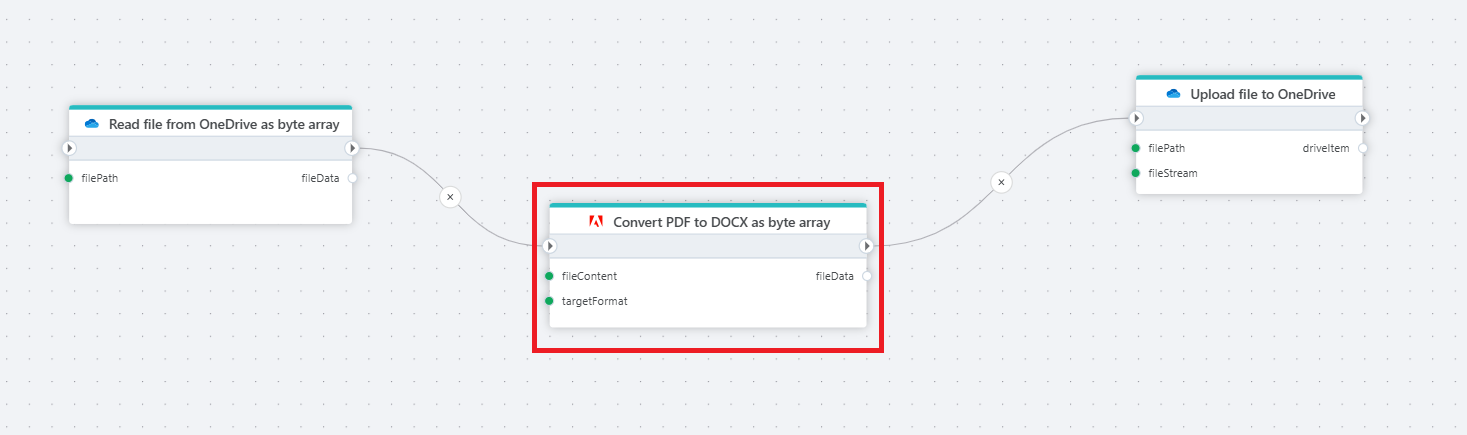
Example 
This flow takes documentation in a PDF file from OneDrive, sends it to the Adobe PDF Services as a byte array, where it is converted into a DOCX format, and then uploads it to the selected folder in OneDrive.
Properties
| Name | Type | Description |
|---|---|---|
| Connection | Required | The connection to the Adobe PDF Services. |
| Target format | Required | The format to which the PDF will be converted. Available formats are DOC, DOCX, PPTX, RTF and XLSX. |
| File contents | Required | The input file data as a byte array. |
| Result variable name | Optional | The name of the variable in which the resulting file (converted document) will be stored. This variable can be used in subsequent steps of the flow. |
| Description | Optional | A user-defined description for the action, helpful for documentation or identifying the step's purpose within a larger flow. |
Returns
Returns a file in the chosen format as a Byte array.
Adobe PDF Services: Videos / Getting started
Generate a PDF file with tabular data
This video shows how to generate a PDF file with tabular data using the Adobe PDF Services API, and download the generated file from an InVision Workbook.