Read file from OneDrive as byte array
Reads the contents of a file in OneDrive as a byte array.
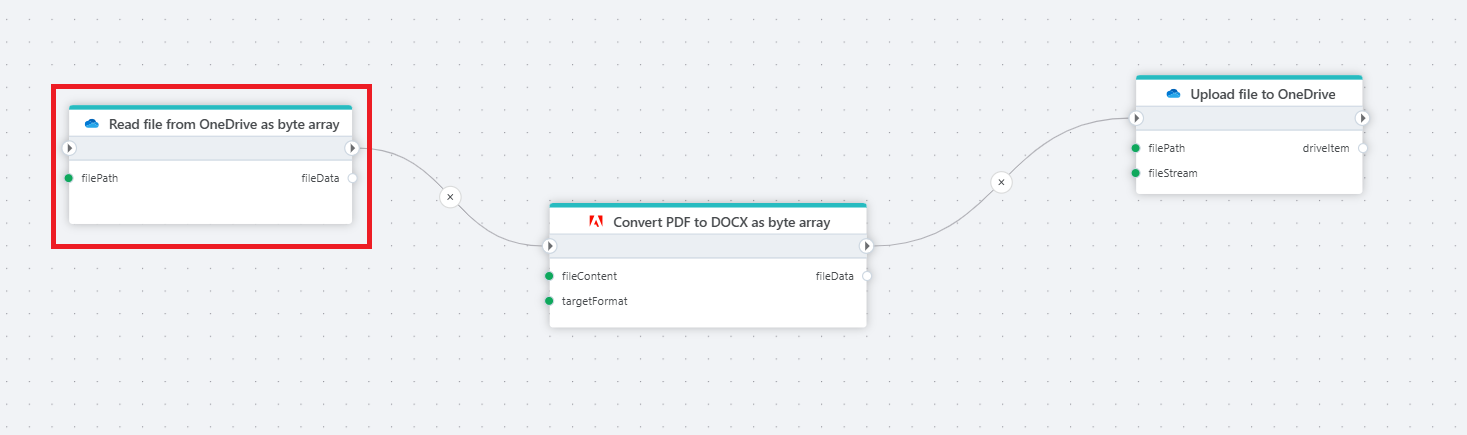
Example 
This flow takes a PDF file from OneDrive, sends it to the Adobe PDF Services as a byte array, where it is converted into a DOCX format, and then uploads it to the selected folder in OneDrive.
Properties
| Name | Type | Description |
|---|---|---|
| Connection | Required | The connection to the OneDrive account. Setting up a connection requires a Microsoft Work or School account. |
| File | Required | The path to the file in OneDrive. When using a OneDriveItem, use the Path property like shown in the example image below. |
| Result variable name | Required | The name of the variable containing the file stream. |
Returns
Returns the file serialized as a byte array.
Note
When you want to read a file in OneDrive, you need to provide the path to the file, not the name. When using a OneDriveItem as input, select the Path property like shown below.
OneDriveItems are returned from the For each file in OneDrive and Get files in OneDrive actions.