Convert a PDF file to Markdown
Converts a PDF file to Markdown.
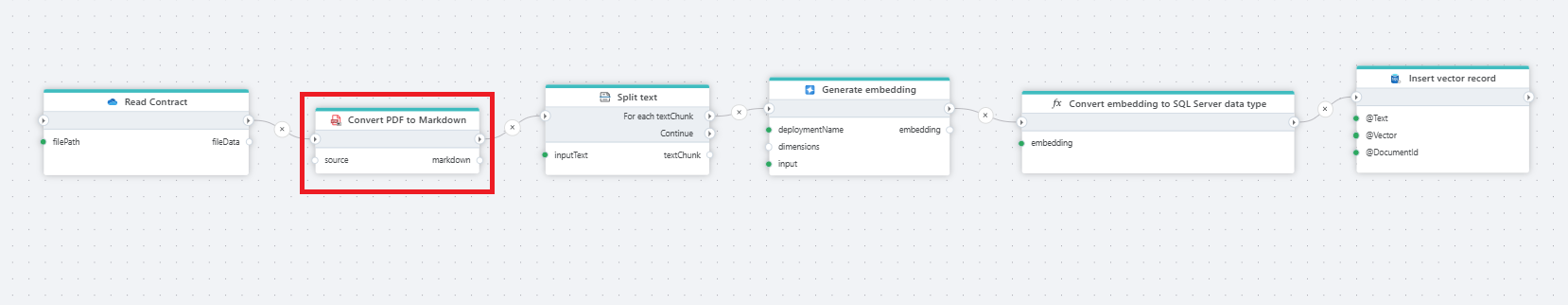
Example 
This Flow reads a contract (PDF file) from OneDrive, converts it to Markdown, splits the text into chunks, generates embeddings for each chunk, converts the generated vector into a SQL Server-compatible format and stores the text, vector, and document reference in a SQL Server table. This table can then be used for vector search or to feed chat models with the extracted information.
Properties
| Name | Type | Description |
|---|---|---|
| Title | Optional | The title of the action. |
| File Data | Required | Specifies the source of the PDF file, which can either be a Stream or a Byte Array. |
| Result variable name | Required | The name of the variable in which the result will be stored. |
| Description | Optional | Additional notes or comments about the action or configuration. |
Returns
This action returns a string/text in markdown format.
Note
For best results when converting PDFs with complex content (e.g., tables, images, or multi-column layouts), it is recommended to use Adobe "Convert a PDF file to a non-PDF file" instead of the "Convert a PDF file to Markdown" action.